Table of Contents
- What Is Fathom AI?
- How Does Fathom Work?
- Top Features That Make Fathom a Game Changer
- How to Use Fathom Step-by-Step
- Real Benefits for Real People
- Is Fathom Really Free?
- Who Should Use Fathom?
- Final Thoughts: Is Fathom Worth It?
What Is Fathom AI?
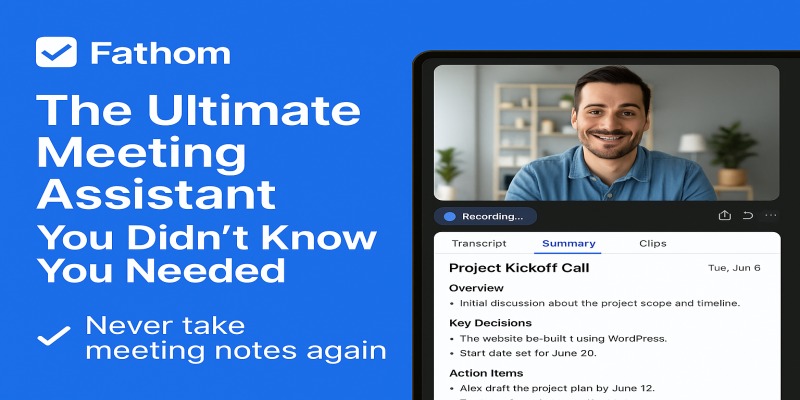
Let’s start with the basics: Fathom is an AI-powered meeting assistant that automatically records, transcribes, summarizes, and organizes your Zoom, Google Meet, and Microsoft Teams calls. And yes—you heard that right—it’s free.
Whether you’re in sales, coaching, education, or any remote profession, Fathom lets you focus on conversations, not on frantic note-taking.
Fathom has become a must-have tool for more than 180,000 companies worldwide. With Fathom, meetings become smarter, faster, and more actionable—without any manual effort.
How Does Fathom Work?
Fathom joins your virtual meetings (with your permission, of course), listens silently, and does all the heavy lifting:
- Records the meeting in high quality.
- Transcribes the audio in real-time.
- Summarizes key takeaways using advanced AI.
- Tags action items, highlights, and decisions.
- Lets you share clips and insights instantly via Slack, email, or CRM.
The best part? It’s all done within seconds after the meeting ends.
Top Features That Make Fathom a Game Changer
🔥 1. AI-Generated Summaries
No more wasting time writing follow-ups. Fathom delivers clean, structured summaries with action items, decisions, and bullet-point insights.
🎯 2. Multi-Language Support
Conduct calls in Spanish, French, German, or over 20 other languages—and get summaries translated instantly.
📎 3. CRM & App Integrations
Fathom syncs beautifully with tools like:
- Salesforce
- Hubspot
- Google Docs
- Slack
- Asana
- Notion
- Todoist
- Zapier
📼 4. Share Clips, Not Paragraphs
Want to highlight a killer quote from your client or a decision made at minute 32? Just click, clip, and share. So much better than writing, “At 32:17 we decided…”
🤖 5. Ask Fathom Anything
Need to pull up a decision made 2 weeks ago? Just ask. Fathom’s AI assistant lets you search and ask questions like you would ChatGPT—except it’s trained on your meeting content.
How to Use Fathom (Step-by-Step)
- Sign Up for Free at fathom.video.
- Connect your calendar and conferencing platform (Zoom, Google Meet, or Teams).
- Before a call, Fathom automatically reminds you it’s ready to record.
- During the call, just talk. Fathom works silently in the background.
- After the meeting:
- Access the full recording.
- View the transcript.
- Read the AI-generated summary.
- Copy insights to your tools in 1-click.
- Share clips or notes with your team instantly.
Real Benefits for Real People
Fathom isn’t just another shiny AI tool. It’s solving real-world problems for professionals like you.
Sales Teams
- Never forget what the client said.
- Sync follow-ups to Hubspot in seconds.
- Close more deals with detailed records.
Coaches & Consultants
- Give clients full recaps without extra work.
- Stay 100% focused during sessions.
- Save 1.5 weeks per year per person in manual tasks.
Founders & Team Leads
- Keep track of critical product feedback.
- Share voice clips across Slack channels.
- Avoid miscommunication with searchable transcripts.
Students & Educators
- Record and summarize every class or group discussion.
- Automatically tag important academic points.
- Review recordings to prepare for exams or teaching sessions.
Is Fathom Really Free?
Yes. Fathom offers a 100% free plan with unlimited recording, transcriptions, summaries, and storage. There’s no hidden catch.
Why? The free plan helps users fall in love with the product, and some eventually choose to upgrade to:
- Fathom Premium: Includes advanced AI summaries, AI-generated action items, and customizable summary formats.
- Fathom Team Edition: Great for companies with large teams who need shared insights and management-level visibility.
But again, if all you need is personal meeting management, the free version is more than enough.
Who Should Use Fathom?
If you ever say “Hold on, let me write that down…” during a video call—you need Fathom.
It’s perfect for:
- Freelancers
- Coaches
- HR managers
- Startup teams
- Remote workers
- Teachers
- Customer Success Managers (CSMs)
- Product Managers
- Sales reps
- Consultants
Even if you’re a solo founder or student, it’s a lifesaver.
What Users Are Saying
“The best AI notetaker I’ve ever used. Game-changer for my coaching business.” – Merit Kahn
“I switched all my calls to Zoom just to use Fathom.” – Nathan Schock
“No more missed details. No more scrambling to follow up. Just clarity.” – Ryan Mitchell
With over 4,000 5-star reviews, Fathom is ranked the #1 AI Meeting Assistant. And it earns every bit of that praise.
Final Thoughts: Is Fathom Worth It?
Let’s be real. We’re in more video meetings than ever. Whether it’s with clients, teammates, or prospects—those conversations matter.
But we’re only human. We forget things. We miss action items. We get distracted while taking notes.
Fathom solves that problem, beautifully.
It’s like having a personal assistant who’s always on time, always listening, and always accurate. And the fact that it’s free? That just makes it a no-brainer.
If you’re ready to stop scrambling and start summarizing, give Fathom a try today. You’ve literally got nothing to lose—and hours of your life to win back.
